By contributing to Camunda Marketplace, the partner or independent third-party developer (“You”) is agreeing to the Camunda Marketplace terms.
Step 1: Set up a GitHub repository
We support two types of contributions: open source and listing only. If you would like to submit a listing-only connector, skip this step.
- Create a new public GitHub repository or use an existing public GitHub repository that hosts the connector's code.
- Upload the source code for a custom connector or upload the template for a template-based connector.
- Include a clear and comprehensive README.md file that explains how to use the connector.
- Add a LICENSE.md file to the repository.
- Add the following legal terms before your license terms in LICENSE.md:
This Connector is developed by Camunda's partners or independent third-party developers. To receive assistance or support for the Connector [Name Connector], contact [Partner Name] directly using the contact information. Camunda disclaims any support obligation for the Connector.
By installing this connector, you consent to Camunda sharing your contact information with the developer of this connector so that you can receive more information about it directly from the developer.
[Your license terms]
Step 2: Submit the connector
- In the submission form, provide your name, website, and email address. Your email address will only be used for communication with the Camunda team. It will not appear in Marketplace.
- Ensure the connector has a title, description, GitHub repository URL, and feature list.
- Complete the listing with a logo and screenshots. Host your images on a website or a platform that allows you to generate a downloadable URL.
- Support page and documentation links are required. You can also submit additional resources such as video tutorials.
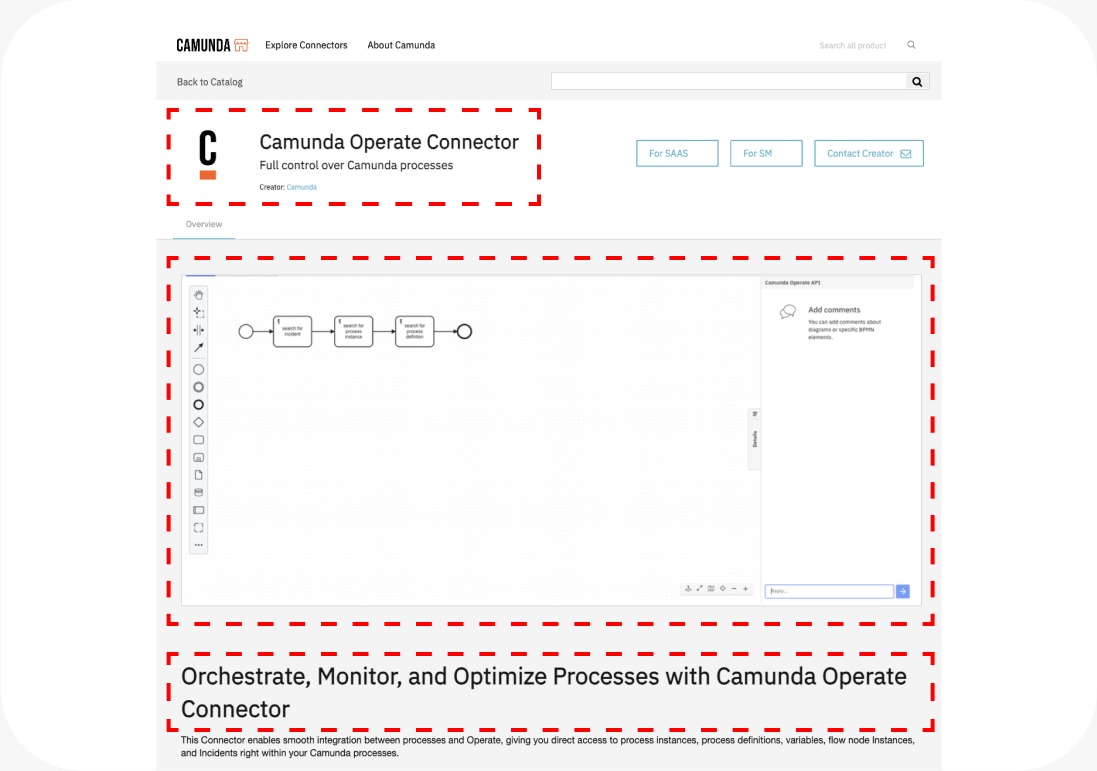
Step 3: Review by Camunda
- After you submit a connector, we will carefully evaluate the submission to ensure that all necessary information has been provided and that it adheres to our guidelines.
- If your connector meets the requirements, it will be approved and added to Camunda Marketplace.
- If there are any issues or additional information needed, we will contact you via the email address you provide.
Thank you for your submission, and we look forward to working with you!