By contributing to Camunda Marketplace, the partner or independent third-party developer (“You”) is agreeing to the Camunda Marketplace terms.
The certification program helps Camunda partners follow standards and best practices for building and maintaining connectors. While all connectors in Marketplace are reviewed by Camunda, certified connectors receive additional review to ensure they follow minimum security requirements and are kept up-to-date between Camunda releases. Camunda continually scans certified connectors, identifying dependencies and vulnerabilities (CVEs).
Maintainers of certified connectors are required to provide support and technical documentation (including a compatibility matrix) for their connector based on their best efforts. To inquire about a certified connector, users can create an issue in the appropriate Camunda Community Hub repository. Any issues that are specific to the connector will be escalated to the maintainer, who will make a best effort to answer support queries escalated from Camunda within seven business days. The maintainer makes a best effort to resolve technical support issues for customers within ten business days. The maintainer must address vulnerabilities found in the connector following the timeframe defined in the Marketplace Security Guidelines after Camunda creates an issue in the repository to notify the team maintaining the connector. Failure to meet these requirements may result in temporary or permanent removal of Marketplace certification or the removal of the connector from Camunda Marketplace entirely.
Partners have sole discretion to build a commercial model for customization or additional support for their connectors. However, all connectors must be available at no cost within Camunda Marketplace and commercial transitions must take place between the customer and the partner, not through Camunda.
If you have questions, please contact us.
Step 1: Ensure your connector meets the criteria
- You must be an official Camunda partner to certify a connector.
- The connector has already been approved for Camunda Marketplace and must be distributable for both Camunda SaaS and Camunda Self-Managed.
- The connector must be uploaded to the Camunda Community Hub as source available. This allows Camunda to conduct automatic security and vulnerability scans of the code.
- The connector must be maintained between Camunda minor releases and re-certified every two releases as per the release policy.
- The connector creator must meet the minimum security requirements defined in the Marketplace Security Guidelines.
- The connector must only use third-party libraries that are open source. Third-party, non-distributable libraries are not accepted.
Step 2: Request certification
Fill out the submission form to start the certification process.
Submit certification requestStep 3: Upload the connector to Camunda's repository
- After your team has been added to Camunda's GitHub organization, upload your code and documentation to the Camunda repository, following the repository template.
- Add a LICENSE.md file to the repository.
- Add the following legal terms before your license terms in LICENSE.md:
About Camunda Certified Assets
Camunda Certified assets are developed by Camunda's partners. These Connectors have been scanned for vulnerabilities and dependencies by Camunda. For more functionality or additional support for the Connector [Name Connector], please contact [Partner Name] directly using the Marketplace contact form in the Connector page information. Camunda disclaims any support obligation for Camunda Certified assets.
[Your license terms here]
Step 4: Review by Camunda
After we check for dependencies and vulnerabilities, the Marketplace page for the connector will be updated with the “Certified“ tag.
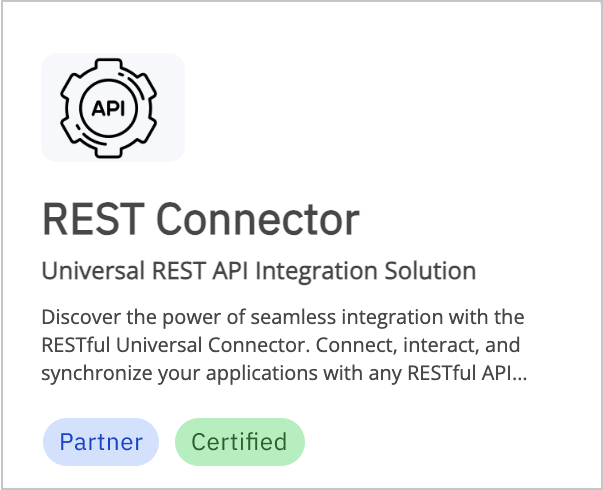
Frequently asked questions
Is the certification program open to all contributors?
At this time, connector certification is only open to Camunda partners.
Can I certify a connector for a third-party solution (for example, a Slack connector that uses their REST API)?
Yes, as long as the connector uses third-party libraries that are open source. Third-party non-distributable libraries are not accepted.
Can I submit a connector Marketplace already contains a similar, certified connector?
While we encourage working together as an open source community, Camunda will evaluate each connector individually.
What information do I need to provide when certifying a connector?
The submission form will walk you through everything that is needed.
Who can make changes to a certified connector?
While we encourage contributions from the Camunda community, all pull requests need to be reviewed and approved by maintainer of the connector. Camunda will add or remove team members from the Camunda organization in GitHub by request from the partner company.